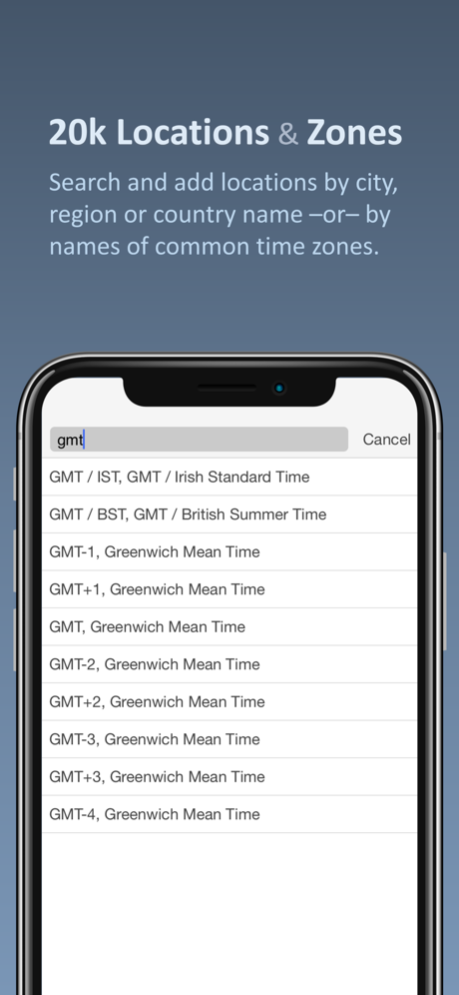Time Buddy - Easy Time Zones 1.28
Free Version
Publisher Description
World Time Buddy is a popular visual world clock, time zone converter and scheduler. Millions of people rely on our app and website to schedule calls, meetings and events!
▶ Convert time with a glance down the column of hours.
▶ Pick good meeting times (look for light tiles, representing work/awake-hours).
▶ Select and share times by adding to your calendar, sending in email or copying the times to clipboard.
▶ Use our Widget to easily check current times and to do basic planning.
Locations / Timezones
- 20,000+ cities and time zones
- Rename locations as you like
- Create locations groups (pro)
- Manually re-order and sort
Daylight Saving Time
- Daylight saving (DST) support
- DST warnings 1 week in advance
- Auto-updated time zone and DST database
Your Calendars
- Optionally, show your calendars above the hours
- Easily avoid scheduling over existing events.
- Forex calendar is included!
Day Switching
- Swipe to switch to next/prev
- Inline calendar for quick jumps
- Full calendar for longer jumps
Misc
- Actively maintained world clock app
- Landscape & portrait support
- Available on iPhone, iPad
Nov 26, 2020
Version 1.28
- Widgets work on iOS 14 (alas, with no interactivity)
- Fix: UI to correctly account for the notch
About Time Buddy - Easy Time Zones
Time Buddy - Easy Time Zones is a free app for iOS published in the Office Suites & Tools list of apps, part of Business.
The company that develops Time Buddy - Easy Time Zones is Helloka. The latest version released by its developer is 1.28. This app was rated by 6 users of our site and has an average rating of 3.3.
To install Time Buddy - Easy Time Zones on your iOS device, just click the green Continue To App button above to start the installation process. The app is listed on our website since 2020-11-26 and was downloaded 169 times. We have already checked if the download link is safe, however for your own protection we recommend that you scan the downloaded app with your antivirus. Your antivirus may detect the Time Buddy - Easy Time Zones as malware if the download link is broken.
How to install Time Buddy - Easy Time Zones on your iOS device:
- Click on the Continue To App button on our website. This will redirect you to the App Store.
- Once the Time Buddy - Easy Time Zones is shown in the iTunes listing of your iOS device, you can start its download and installation. Tap on the GET button to the right of the app to start downloading it.
- If you are not logged-in the iOS appstore app, you'll be prompted for your your Apple ID and/or password.
- After Time Buddy - Easy Time Zones is downloaded, you'll see an INSTALL button to the right. Tap on it to start the actual installation of the iOS app.
- Once installation is finished you can tap on the OPEN button to start it. Its icon will also be added to your device home screen.